Shopify Tutorials: How to Install a Free Shopify Theme (Install and Delete Process)
Eddy Chung

Summary
Your shop’s overall success largely depends on a bunch of factors and the theme that you’re using is one of them. While it is true that Shopify’s default theme already works great for startup businesses which only needs basic design and functions, choosing one that is more customized and matches the products that you’re planning to sell or the industry which your business or shop belongs to will bring much positive impact.
Changing your shop’s theme becomes an important step as you take your business to the next level of growth and development and as more and more customers start flowing in. You can’t stay as is especially when your competitors are upgrading their shop’s overall looks and changing your theme is one of the key steps that you need to take.
But some Shopify themes can cost much and that’s going to be a problem especially if you don’t have the budget yet to purchase one. Thankfully, there are several free themes that are available out there which already has almost everything that you might need for your shop. Yes! There are a lot of themes that you can use for free and you will find one that will surely match your products and/or industry.
In this tutorial, we’re going to show the process in how you can install a theme in your shop and how you can change it then remove an old one in case you choose to do so but before that, let’s first discuss about the positive effects that a change in theme can bring for your shop.
3 Reasons Why You Should Change Your Theme
While it is true that the default Shopify theme can already accomplish all the basic stuff that you have in mind, using a different theme will still be the way to go especially if you need to upgrade some design aspects or get access to particular features that are not available in the default theme itself. Here are 3 other reasons why you would need a change in your shop’s theme.
1. You Need a Theme to Match Your Product
You can’t sell beauty implements while using a boring them or one that has elements of design that relates to masculinity. Every theme is unique that is why you need to find one that will perfectly match the industry that your products and business as a whole belongs to. Consistency is important in developing good reputations among your customers so whatever theme it is that you choose, make sure that every page is consistent with what your business or product personality is. The last thing you would want to do is to create confusion so check on every theme that you’ve shortlisted. Take time to look into the preview and see whether it’s the perfect one for your business.
2. You Need Elevated Access to Customizations
Shopify’s default theme will give you very limited options for customizations. While it is true that there are a bunch of default themes that are preloaded in Shopify, you will still need to get better access to some customization options which are offered by third-party themes. And access to updates is also something that makes third-party themes better than Shopify’s default ones. So if you have some bigger plans of making your shop look unique and stand out, choosing a new theme that offers more customization options will be the best way to go.
3. You Need to Change or Upgrade Your Brand Identity
We see several top brands changing and evolving through the years because they needed to. Change is the only constant thing in this physical world that we live in and a change for the better will definitely bring a lot of benefits for your online shop. But doing these changes manually will require time and money. You would even need to hire a web developer if you choose to do it the hard and expensive way. So the cheaper but equally effective way to do that upgrade is by using a theme. Doing so will save you time and get those tires hitting the road almost instantly so that you can take your business to the next level in the quickest time possible.
There still are several other reasons why you would need to upgrade your theme but we will do the more detailed discussion about it on a separate article. This time, let’s discuss the steps in installing a theme and removing one.
Shopify Theme Installation and Removal Steps
There would be times that the theme preview won’t show everything that you want to see that is why, you will still end up installing the theme and really experiencing it by browsing through your online store while it’s already installed. Here are the simple steps in how you can install a theme in your shop.
Step 1: Find the Theme from Shopify Themes Website
To do this, you will need to go to your shop’s admin panel then head towards the “Online Store” menu and you will automatically be taken to the Themes page as you can see below.
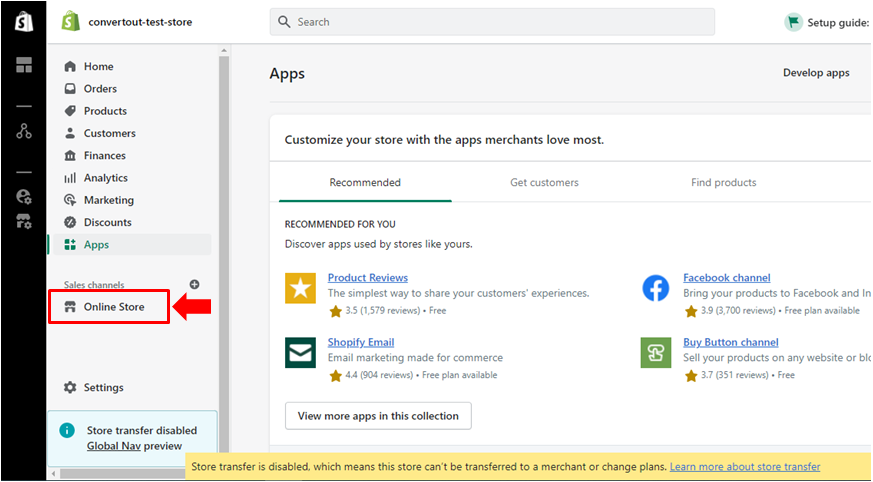
Once you are on the themes page, you’ll need to scroll down until you find the button that says “Visit Theme Store” which you will need to click in order to launch the Shopify Themes website.

On the Shopify Theme website page, just look for the one that you want to install into your shop. You can also choose to view what the theme will look like by going to its preview.

There are several themes that you can choose from within the Shopify Themes website so take time to find one that will really accomplish the goals that you have for your shop.
Step 2: Add the Theme to Your Shopify Store Themes Library
The next step that you need to go through is to add your chosen theme into your Shopify store. To do this, just go to the theme’s page and hit the button that says “Add theme” as you can see being highlighted on the screenshot below:

After hitting the “Add theme” button, you will then see a bar that shows the overall progress of adding the theme into your online shop’s themes library. Just wait for the progress to complete. It won’t take too long and will even complete in less than a minute so you won’t be bored at this stage.

Step 3: Activate the Theme in Your Online Shop
Now that you have successfully added the theme into your Shop’s theme library, it is time to get it activated so it will become the active theme that will govern every design aspect and overall looks of your online shop. Doing this is easy. Just head back to your shop’s admin panel then head directly to the “Themes”

If the “Themes” menu doesn’t appear, just click on the “Online Store” menu item and you should directly be taken into the Themes section of your shopify store. Once you are on the themes page, just scroll down towards the “Theme library” section then look for the theme that you have just added to your shop from the Shopify theme website. Once you locate it, just click on the arrow-down icon on the button that is labeled “Actions” as you can see below:

As you can see, there will be other options that would appear in a pop-up menu. From here, you can choose to either “Preview” the theme first or “Publish” it. Choosing Preview will open a new tab which will show you how your shop will look like if you choose to publish the theme. If it looks perfect to you then simply go ahead and click Publish.
How to Remove or Delete a Theme from Shopify
The removal process of a theme is another simple process that shouldn’t require one to be an expert web designer. There’s even no need of having any experience in coding. All you need to do is go to your shop’s “Theme library” section, find the theme that you want to remove then click on the arrow-down icon on the button that is labeled “Actions” then from the pop-up menu that would appear, simply scroll down to the last item and hit the “Remove” option.

A pop-up confirmation message will then appear asking you if you really want to remove the theme and it also contains a message that the process can’t be undone once you confirm it. From here, simply click on the “Remove” button and you’re done.

You will know that the theme is already completely removed from your show once you see a pop-up message at the bottom-center of the themes page which says “Theme removed” as shown below:

A Simple Process That Can Bring Significant Improvements
The process of installing a new theme for your shop isn’t a hard thing to do if you’re using Shopify and that’s one of the reasons why more and more merchants are choosing this e-commerce platform to use for their online store. It not only possesses every tool that’s needed for stimulating better shop performance but also ensures that you’ve got the best looks, styling, and design through the numerous themes that it has both from Shopify and third-party developers. Choosing the right theme is one of the most important steps that you need to go through and ensure that you’re doing correctly if your shop is to succeed so choose wisely and pick the most perfect one that has all the components and features that your business needs.
Start your affiliate program today
Grow your Shopify store without an upfront cost.



.svg)





